Add Cluster Checks
Learn how to create preflight checks by creating your first check
In this step, we'll add a few basic preflight checks to:
- Verify the version of Kubernetes is supported
- Verify that the cluster is running in a supported managed Kubernetes provider
These checks are designed to show how easy it is to add new preflight checks to an application.
Create a preflight.yaml
To start, create a new file on your computer named preflight.yaml and paste the following content into it:
apiVersion: troubleshoot.sh/v1beta2
kind: Preflight
metadata:
name: preflight-tutorial
spec:
analyzers: []We aren't going to deploy this file to our cluster.
Once you've saved this file, let's run it using the kubectl plugin:
kubectl preflight ./preflight.yamlWhen you execute this command, you should see a spinner while the Preflight application is running, and then a message that says:
Error: no data has been collectedWe now have the basic workflow of executing preflight checks, we just haven't defined any checks yet.
Check Kubernetes Version
Let's add a check that has a minimum and a recommended Kubernetes version. We want to show a warning message if the Kubernetes cluster is not at the recommended version, and show an error message if it's below the minimum version. For this example, let's assume that our application requires Kubernetes 1.16.0 or higher, and we recommend 1.18.0 or higher.
Edit the ./preflight.yaml and add a new analyzer:
apiVersion: troubleshoot.sh/v1beta2
kind: Preflight
metadata:
name: preflight-tutorial
spec:
analyzers:
- clusterVersion:
outcomes:
- fail:
when: "< 1.16.0"
message: The application requires at least Kubernetes 1.16.0, and recommends 1.18.0.
uri: https://kubernetes.io
- warn:
when: "< 1.18.0"
message: Your cluster meets the minimum version of Kubernetes, but we recommend you update to 1.18.0 or later.
uri: https://kubernetes.io
- pass:
message: Your cluster meets the recommended and required versions of Kubernetes.Let's review the changes to this YAML:
Line 7: We are adding a new clusterVersion analyzer to be evaluated when Preflight Checks are running.
This key tells the Preflight application how to interpret and parse the outcomes below.
The documentation for clusterVersion is in the Analyze documentation.
Line 8: We are defining all possible outcomes for this analysis. An outcome is the result of a preflight analysis. Outcomes are evaluated in order, much like a switch statement is evaluated in code. If an outcome matches, then execution of this preflight terminates with the result being the matching outcome.
Lines 9-12: We are defining an outcome where where the message, icon and colors will be "fail".
The clusterVersion analyzer accepts semver ranges for the when clause, and we are declaring that all versions of Kubernetes less than 1.16.0 will match this outcome.
Finally, we are defining the message and URI to show in the results, when this outcome matches.
Lines 13-16: Much like the failure outcome above, we are defining a warning level outcome for Kubernetes versions less than 1.18.0. Because the failure outcome is listed above this outcome, all Kubernetes versions less than 1.16.0 will already be removed from analysis.
Lines 17-18: Finally, we are defining a pass outcome for any analysis that makes it this far.
We don't need to include a when clause because this is the default outcome at this point.
Just like before, save and execute these preflight checks with:
kubectl preflight ./preflight.yamlIt will take a few seconds for the Preflight Checks to collect the required data, and then you'll see a screen similar to below. Note that you might see a failure, warning or pass message, depending on the version of Kubernetes you are running.

You can press q to exit this screen.
Adding Cluster Provider
Let's continue this and add a preflight check that verifies that the cluster is running on a supported distribution of Kubernetes. Once again, we have three categories (pass, warn and fail) that we want to check for. To write this preflight check, assume that our application does not work on Docker Desktop or Microk8s. Our application is known and validated on Amazon EKS, Google GKE, and Azure AKS. Any other distribution is supported on a best-effort basis and not validated.
To add this check, open that ./preflight.yaml again and edit the contents to match:
apiVersion: troubleshoot.sh/v1beta2
kind: Preflight
metadata:
name: preflight-tutorial
spec:
analyzers:
- clusterVersion:
outcomes:
- fail:
when: "< 1.16.0"
message: The application requires at least Kubernetes 1.16.0, and recommends 1.18.0.
uri: https://kubernetes.io
- warn:
when: "< 1.18.0"
message: Your cluster meets the minimum version of Kubernetes, but we recommend you update to 1.18.0 or later.
uri: https://kubernetes.io
- pass:
message: Your cluster meets the recommended and required versions of Kubernetes.
- distribution:
outcomes:
- pass:
when: "== gke"
message: GKE is a supported platform
- pass:
when: "== aks"
message: AKS is a supported platform
- pass:
when: "== eks"
message: EKS is a supported platform
- fail:
when: "== docker-desktop"
message: This application does not support Docker Desktop
- fail:
when: "== microk8s"
message: This application does not support Microk8s
- warn:
message: The Kubernetes platform is not validated, but there are no known compatibility issues.Reviewing this YAML, we've added an additional analyzer in the analyzers key.
This analyzer uses the built in distribution check that has the capabilities of detecting where the cluster is located.
Once again, save and run this file with:
kubectl preflight ./preflight.yamlAfter collecting and analyzing, you'll see a screen similar to below:
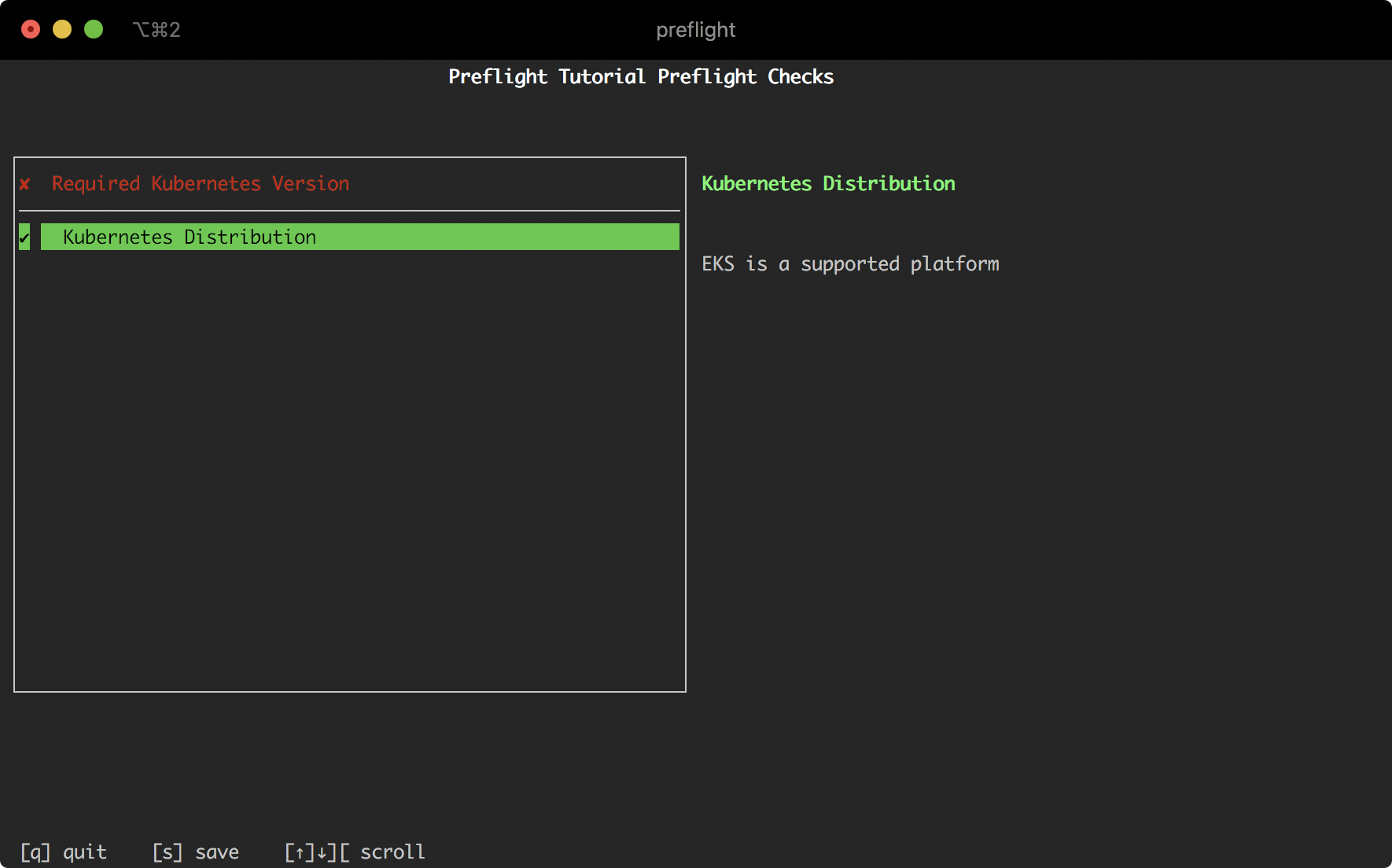
You can use the arrow keys to move up and down to select different preflight checks and see the results.
Again, press q to exit when finished.
Run preflights using multiple specs
Introduced in Troubleshoot v0.50.0
You may need to run preflights using the collectors and analyzers specified in multiple different specs. As of Troubleshoot v0.50.0, you can now pass multiple specs as arguments to the preflight CLI.
Run preflights using multiple specs from the filesystem
./preflight ./preflight-1.yaml ./preflight-2.yamlRun preflights using a spec from a URL, a file, and from a Kubernetes secret
./preflight https://raw.githubusercontent.com/replicatedhq/troubleshoot/main/examples/preflight/sample-preflight.yaml \
./preflight-1.yaml \
secret/path/to/my/spec